导读:
当你有心在 开源 的道路上一去不回头的时候,一篇手把手教学的开源步骤是必不可少的~
一、podspec 文件介绍
1、格式规范官网:
https://guides.cocoapods.org/syntax/podspec.html#specification
2、示例规范:
swift 版本如下:
# podspec 规范文档:https://guides.cocoapods.org/syntax/podspec.html#specification
# 参考文章:https://www.jianshu.com/p/1f56c3d78b52
# pod成功的库,每个子文件夹都是对应一个子库,子库的目的是为了防止一个 kit 太大,把功能模块都分出来减少包体积;所以子库原则上是不进行相互依赖的;如果库中有必须依赖的话,可以通过该方式进行依赖;其中依赖的对应为 pod 成功后显示的库路径,非真实路径
# 删除指定版本:https://www.jianshu.com/p/e3d91ebcc38e
Pod::Spec.new do |s|
s.name = 'JJCTools'
s.version = '1.0.0'
s.summary = 'A Library for iOS to get result fasterly with some methods.'
s.homepage = 'https://github.com/jijiucheng/JJCTools'
s.license = { :type => 'MIT', :file => 'LICENSE' }
s.authors = { '苜蓿鬼仙' => '302926124@qq.com' }
s.source = { :git => 'https://github.com/jijiucheng/JJCTools.git', :tag => s.version }
s.platform = :ios, '13.0'
s.source_files = 'JJCTools/JJCTools/Sources/**/*.swift'
# 依赖系统库,建议添加上,不然得话会报一些错误
s.framework = 'UIKit', 'Foundation'
# 依赖三方库,根据需求进行添加
# s.dependency 'PKHUD'
# Note:可以通过如下创建子级库,在 pod 的后会形成文件夹
# 一级子目录结构
# s.subspec 'Category' do |ss|
# ss.source_files = 'JJCTools/JJCTools/Sources/Category/**/*.{swift}'
# end
end
备注声明:
下面的配置是以前的 Objective-C 版本的,仅作参考。
# podspec 规范文档:https://guides.cocoapods.org/syntax/podspec.html#specification
# 参考文章:https://www.jianshu.com/p/1f56c3d78b52
# pod成功的库,每个子文件夹都是对应一个子库,子库的目的是为了防止一个 kit 太大,把功能模块都分出来减少包体积;所以子库原则上是不进行相互依赖的;如果库中有必须依赖的话,可以通过该方式进行依赖;其中依赖的对应为 pod 成功后显示的库路径,非真实路径
Pod::Spec.new do |s|
s.name = 'JJCTools'
s.version = '1.0.0'
s.license = { :type => 'MIT', :file => 'LICENSE' }
s.summary = 'A Library for iOS to get result fasterly with some methods.'
s.homepage = 'https://github.com/jijiucheng/JJCTools'
s.authors = { '苜蓿鬼仙' => '302926124@qq.com' }
s.source = { :git => 'https://github.com/jijiucheng/JJCTools.git', :tag => s.version }
s.platform = :ios, '8.0'
s.ios.deployment_target = '8.0'
s.requires_arc = true
s.public_header_files = 'JJCToolsDemo/JJCTools/JJCTools.h'
s.source_files = 'JJCToolsDemo/JJCTools/JJCTools.h'
s.resource = 'JJCToolsDemo/JJCTools/JJCToolsResource/JJCTools.bundle'
s.prefix_header_contents = '#import <UIKit/UIKit.h>', '#import <Foundation/Foundation.h>'
# 一级子目录结构
s.subspec 'JJCToolsOthers' do |ss|
ss.source_files = 'JJCToolsDemo/JJCTools/JJCToolsOthers/**/*.{h,m}'
end
s.subspec 'JJCToolsDefine' do |ss|
ss.source_files = 'JJCToolsDemo/JJCTools/JJCToolsDefine/**/*.{h,m}'
ss.public_header_files = 'JJCToolsDemo/JJCTools/JJCToolsDefine/**/*.{h}'
end
s.subspec 'JJCToolsObject' do |ss|
ss.source_files = 'JJCToolsDemo/JJCTools/JJCToolsObject/**/*.{h,m}'
ss.public_header_files = 'JJCToolsDemo/JJCTools/JJCToolsObject/**/*.{h}'
# pod成功的库,每个子文件夹都是对应一个子库,子库的目的是为了防止一个 kit 太大,把功能模块都分出来减少包体积;所以子库原则上是不进行相互依赖的;如果库中有必须依赖的话,可以通过该方式进行依赖;其中依赖的对应为 pod 成功后显示的库路径,非真实路径
ss.dependency 'JJCTools/JJCToolsDefine'
end
s.subspec 'JJCToolsCategory' do |ss|
ss.source_files = 'JJCToolsDemo/JJCTools/JJCToolsCategory/**/*.{h,m}'
ss.public_header_files = 'JJCToolsDemo/JJCTools/JJCToolsCategory/**/*.{h}'
ss.dependency 'JJCTools/JJCToolsDefine'
ss.dependency 'JJCTools/JJCToolsObject'
end
s.subspec 'JJCToolsView' do |ss|
ss.source_files = 'JJCToolsDemo/JJCTools/JJCToolsView/**/*.{h,m}'
ss.public_header_files = 'JJCToolsDemo/JJCTools/JJCToolsView/**/*.{h}'
ss.dependency 'JJCTools/JJCToolsDefine'
ss.dependency 'JJCTools/JJCToolsObject'
ss.dependency 'JJCTools/JJCToolsCategory'
end
# 依赖第三方库文件
s.dependency 'MBProgressHUD', '1.1.0'
# 依赖系统静态库文件
s.framework = 'UIKit', 'Foundation', 'QuartzCore', 'CoreText', 'CoreGraphics'
end
3、文件目录层级结构
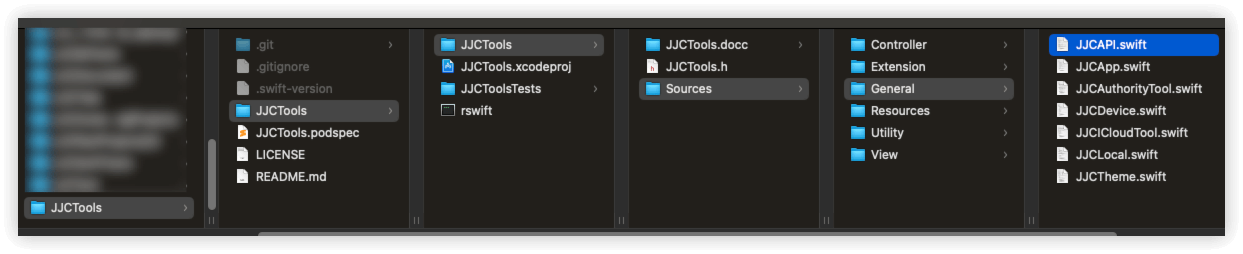
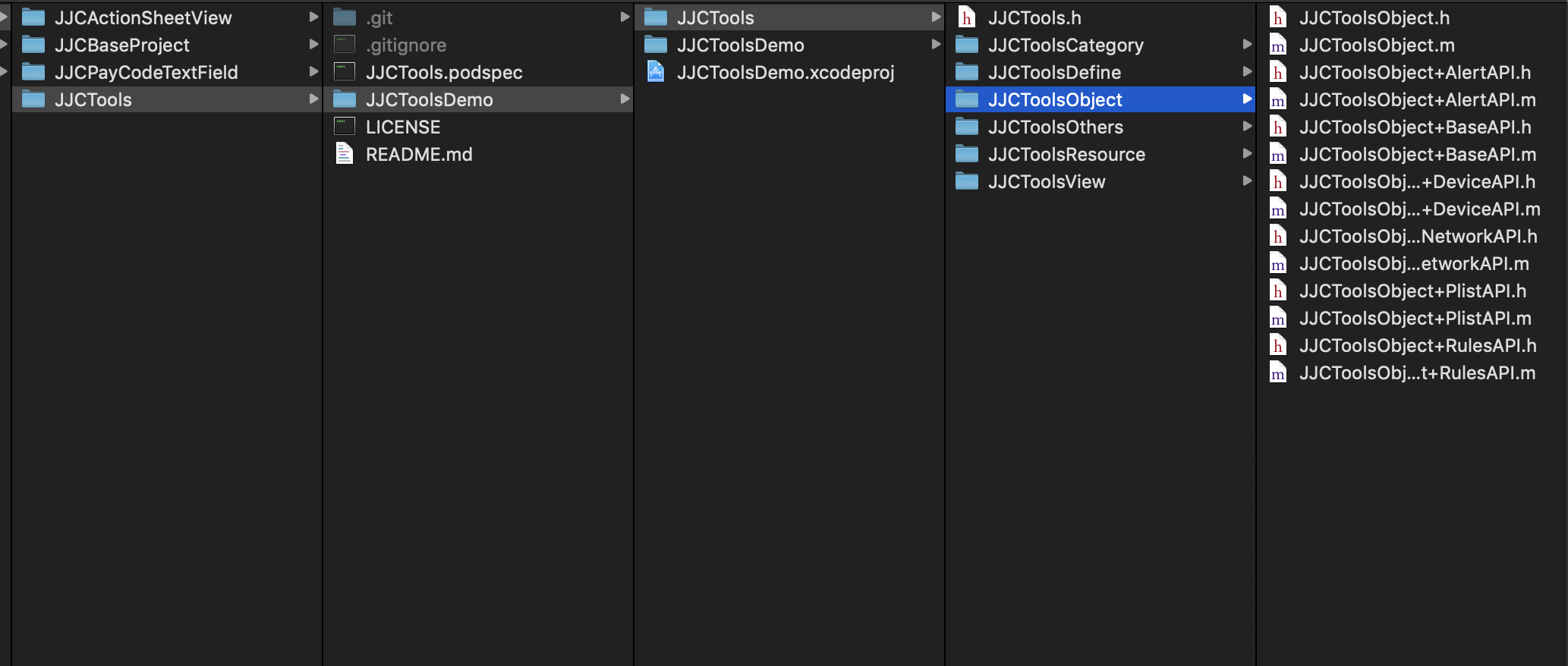
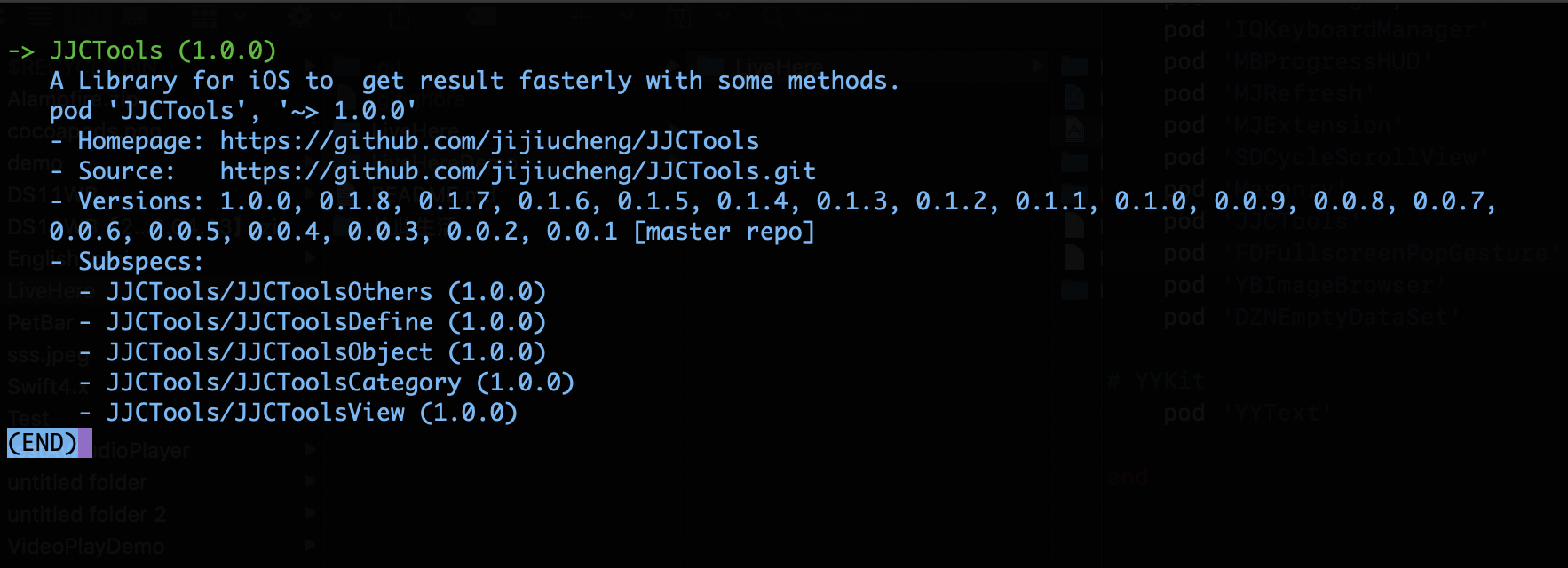
此处说明: 实际上在文件目录层级中并非完全规范,
JJCToolsDemo目录下的JJCTools库文件实际上应该是和JJCToolsDemo同级的,此处暂时还未更改正确。
4、部分语法说明(具体详情请参考官方规范文档)
# # 井号可以在 podspec 文件中添加注释说明
# s 代表一级目录文件相关属性
# ss 代表二级(子级)文件目录相关属性
Pod::Spec.new do |s|
# 开源库文件名称
s.name = 'JJCTools'
# 库文件当前版本号,必须保证此处版本号和 GitHub(也可能不是码云之类的代码托管平台)中的 tag 版本号保持一致,否则无法提交成功
s.version = '1.0.0'
# 遵循的开源协议
s.license = { :type => 'MIT', :file => 'LICENSE' }
# 开源库的简要介绍,会在通过 pod search 指令搜索时显示出来的
s.summary = 'A Library for iOS to get result fasterly with some methods.'
# 开源库的主页地址
s.homepage = 'https://github.com/jijiucheng/JJCTools'
# 开源库作者信息
s.authors = { '苜蓿鬼仙' => '302926124@qq.com' }
# 项目地址(此处建议使用 :tag => s.version)
s.source = { :git => 'https://github.com/jijiucheng/JJCTools.git', :tag => s.version }
# 支持的版本号
s.platform = :ios, '8.0'
# pod 支持的开源库语言最低版本号
s.ios.deployment_target = '8.0'
# 是否支持 ARC
s.requires_arc = true
# 开放共用头文件地址
s.public_header_files = 'JJCToolsDemo/JJCTools/JJCTools.h'
# 头文件地址
s.source_files = 'JJCToolsDemo/JJCTools/JJCTools.h'
# 资源包地址(建议使用 bundle 资源包形式)
s.resource = 'JJCToolsDemo/JJCTools/JJCToolsResource/JJCTools.bundle'
# 遵循的公共头文件
s.prefix_header_contents = '#import <UIKit/UIKit.h>', '#import <Foundation/Foundation.h>'
# 一级子目录结构
s.subspec 'JJCToolsOthers' do |ss|
ss.source_files = 'JJCToolsDemo/JJCTools/JJCToolsOthers/**/*.{h,m}'
end
s.subspec 'JJCToolsDefine' do |ss|
ss.source_files = 'JJCToolsDemo/JJCTools/JJCToolsDefine/**/*.{h,m}'
ss.public_header_files = 'JJCToolsDemo/JJCTools/JJCToolsDefine/**/*.{h}'
end
s.subspec 'JJCToolsObject' do |ss|
ss.source_files = 'JJCToolsDemo/JJCTools/JJCToolsObject/**/*.{h,m}'
ss.public_header_files = 'JJCToolsDemo/JJCTools/JJCToolsObject/**/*.{h}'
# pod成功的库,每个子文件夹都是对应一个子库,子库的目的是为了防止一个 kit 太大,把功能模块都分出来减少包体积;所以子库原则上是不进行相互依赖的;如果库中有必须依赖的话,可以通过该方式进行依赖;其中依赖的对应为 pod 成功后显示的库路径,非真实路径
ss.dependency 'JJCTools/JJCToolsDefine'
end
s.subspec 'JJCToolsCategory' do |ss|
ss.source_files = 'JJCToolsDemo/JJCTools/JJCToolsCategory/**/*.{h,m}'
ss.public_header_files = 'JJCToolsDemo/JJCTools/JJCToolsCategory/**/*.{h}'
ss.dependency 'JJCTools/JJCToolsDefine'
ss.dependency 'JJCTools/JJCToolsObject'
end
# 二级(子级)目录结构(注:ss 可以换成任意非 s 的名称,即子级目录代称)
s.subspec 'JJCToolsView' do |ss|
# 子级目录下所有文件(* 代表通配符)
ss.source_files = 'JJCToolsDemo/JJCTools/JJCToolsView/**/*.{h,m}'
ss.public_header_files = 'JJCToolsDemo/JJCTools/JJCToolsView/**/*.{h}'
# 子级目录下文件需要的依赖文件(如果需要依赖多个,官方写法是分别写出,且子级目录依赖只能单方向依赖,不能相互依赖)
ss.dependency 'JJCTools/JJCToolsDefine'
ss.dependency 'JJCTools/JJCToolsObject'
ss.dependency 'JJCTools/JJCToolsCategory'
end
# 依赖第三方库文件
s.dependency 'MBProgressHUD', '1.1.0'
# 依赖系统静态库文件
s.framework = 'UIKit', 'Foundation', 'QuartzCore', 'CoreText', 'CoreGraphics'
end
5、部分特别注意说明
- 1、库文件当前版本号,必须保证此处版本号和
GitHub(也可能不是码云之类的代码托管平台)中的 tag 版本号保持一致,否则无法提交成功。 - 2、如果是图片、本地化语言文件,建议使用
bundle资源包的形式进行打包处理。 - 3、pod 成功的库,每个子文件夹都是对应一个子库,子库的目的是为了防止一个 kit 太大,把功能模块都分出来减少包体积;所以子库原则上是不进行相互依赖的;如果库中有必须依赖的话,可以通过该方式进行依赖;其中依赖的对应为 pod 成功后显示的库路径,非真实路径。
- 4、
- 如果单方向依赖,通过
dependency即可; - 如果是同时依赖多个,官方写法是分别写出;
- 子级目录不能相互依赖,暂时测试
(2019.07.24)的是没法解决,只能将对应的方法复制迁移到对应的子级分类中一份。
- 如果单方向依赖,通过
二、步骤流程
此处说明:
- 此处只是建立在已经有过历史版本的情况下进行的记录,至于初次实现的步骤,后期再添加。
- 且此处是建立在未有任何报错的步骤下处理的,至于报错记录会在后面的内容中列出。
1、创建 podspec 文件
在项目的根目录下创建 xxx.podspec 文件,其中 xxx 是开源库名称,此处我这边就是 JJCTools.podspec。
而具体该文件中的配置可以参考上面的介绍进行自定义配置。
2、添加 tag 标签
当项目工程代码完成后,需要先将代码提交到远程端,并打上 tag 标签。
不过该步骤也可以放到校验完本地库文件后再执行,只要是执行远程端库文件校验之前就行。
$ git commit -m "提交文件日志" # 提交所有更新过的文件
$ git tag # 查询当前已存在的 tag 标签
$ git tag 1.0.0 # 添加 tag 本地标签(必须)
$ git push --tags # 提交所有 tag 标签到远程端(必须)
$ git tag -d 1.0.0 # 删除 tag 本地标签
$ git push origin :refs/tags/1.0.0 # 删除远程端指定 tag 标签
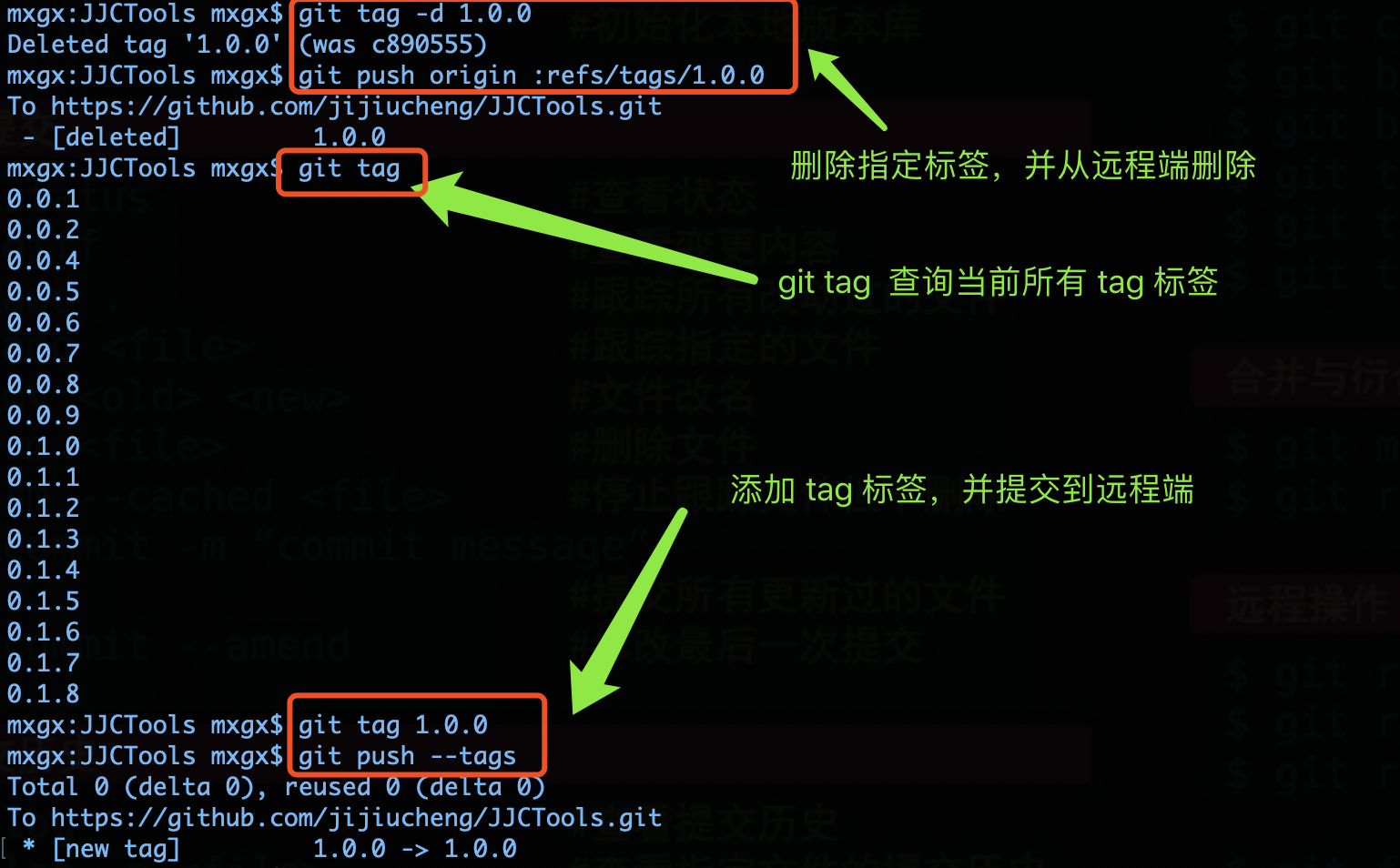
3、验证 podpsec 文件的合法性
出现 passed validation 代表验证成功
pod lib lint 从本地验证 pod 能否通过验证
pod spec lint 从本地和远程端验证 pod 能否通过验证
pod spec lint --verbose 详细编译验证 podspec 合法性
--allow-warnings 带有警告需要的语法
--use-libraries 依赖三方库需要的语法(比如:s.dependency 'MBProgressHUD', '1.1.0')
# 从本地验证 pod 能否通过验证
pod lib lint JJCTools.podspec
# 从本地验证依赖三方库的 pod 能否通过验证
pod lib lint JJCTools.podspec --use-libraries
# 从本地验证带有警告的 pod 能否通过验证
pod lib lint JJCTools.podspec --allow-warnings
# 从本地验证依赖三方库且有警告的 pod 能否通过验证【推荐】
pod lib lint JJCTools.podspec --use-libraries --allow-warnings
# 从本地和远程端验证 pod 能否通过验证
pod spec lint JJCTools.podspec
# 从本地和远程端验证依赖三方库的 pod 能否通过验证
pod spec lint JJCTools.podspec --use-libraries
# 从本地验和远程端证带有警告的 pod 能否通过验证
pod spec lint JJCTools.podspec --allow-warnings
# 从本地和远程端验证依赖三方库且有警告的 pod 能否通过验证【推荐】
pod spec lint JJCTools.podspec --use-libraries --allow-warnings
# 详细编译验证 podspec 合法性
pod spec lint --verbose
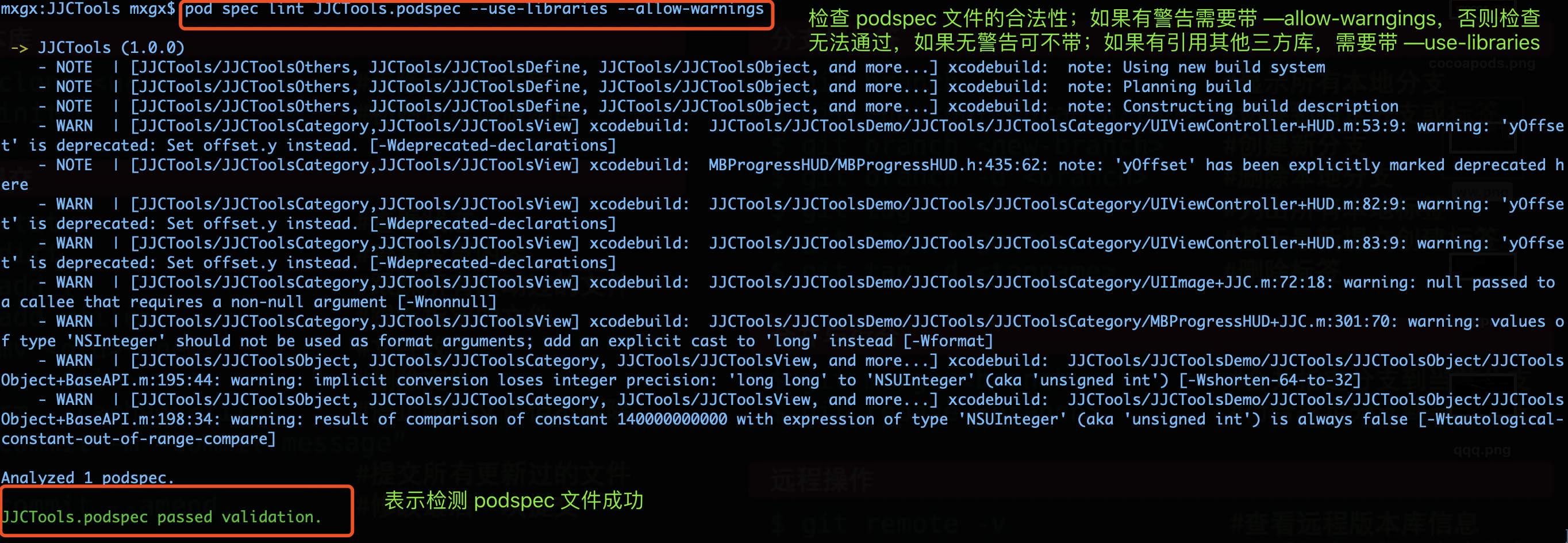
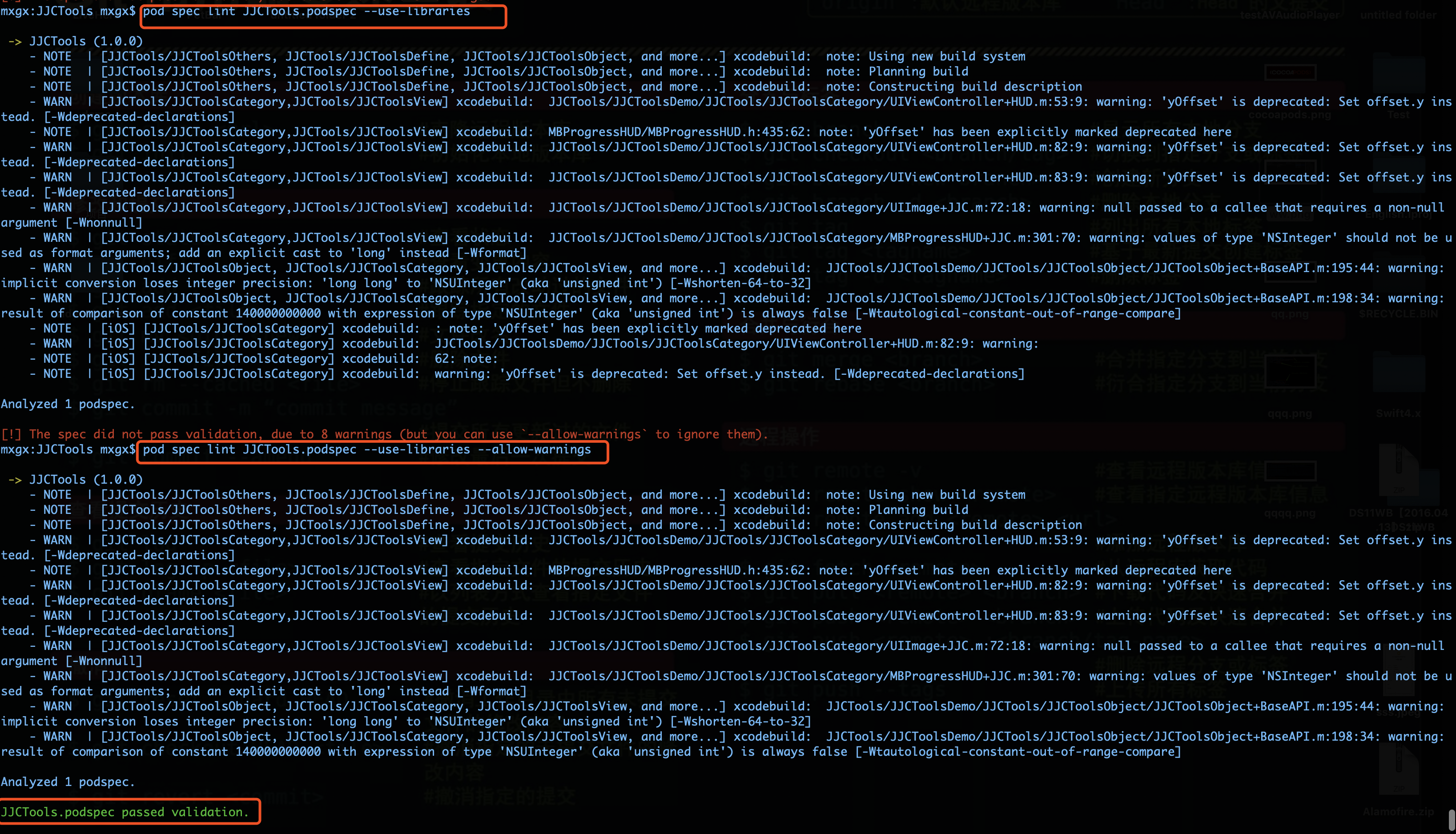
4、验证成功后,将库文件推送到 cocoapods 服务器
此处如果没有绑定过 cocoapods 账户的情况下,此处会优先注册或绑定 cocoapods 账户。
此处建议每次发布新版本前都对账户进行校验,防止出现因账户而产生的失败问题。
# 检测是否绑定 cocoapods 账户 --------------
# 注册 cocoapods 账户(需要在邮箱激活)
pod trunk register 邮箱地址 '用户名' —description='描述信息'
# 检测是否注册成功
pod trunk me
# 绑定 cocoapods 账户
pod trunk register 邮箱地址 '用户名'
# 推送到 cocoapods 远程端 --------------
# 将库文件推送到 cocoapods 远程端
pod trunk push JJCTools.podspec
# 将带有警告的库文件推送到 cocoapods 远程端
pod trunk push JJCTools.podspec --allow-warnings
# 将依赖三方库的库文件推送到 cocoapods 远程端
pod trunk push JJCTools.podspec --use-libraries
# 将依赖三方库且带有警告的库文件推送到 cocoapods 远程端【推荐】
pod trunk push JJCTools.podspec --use-libraries --allow-warnings
# 刷新库文件,可保证通过 pod search 立即搜索的到
pod repo update
# 搜索库状态
pod search xxx
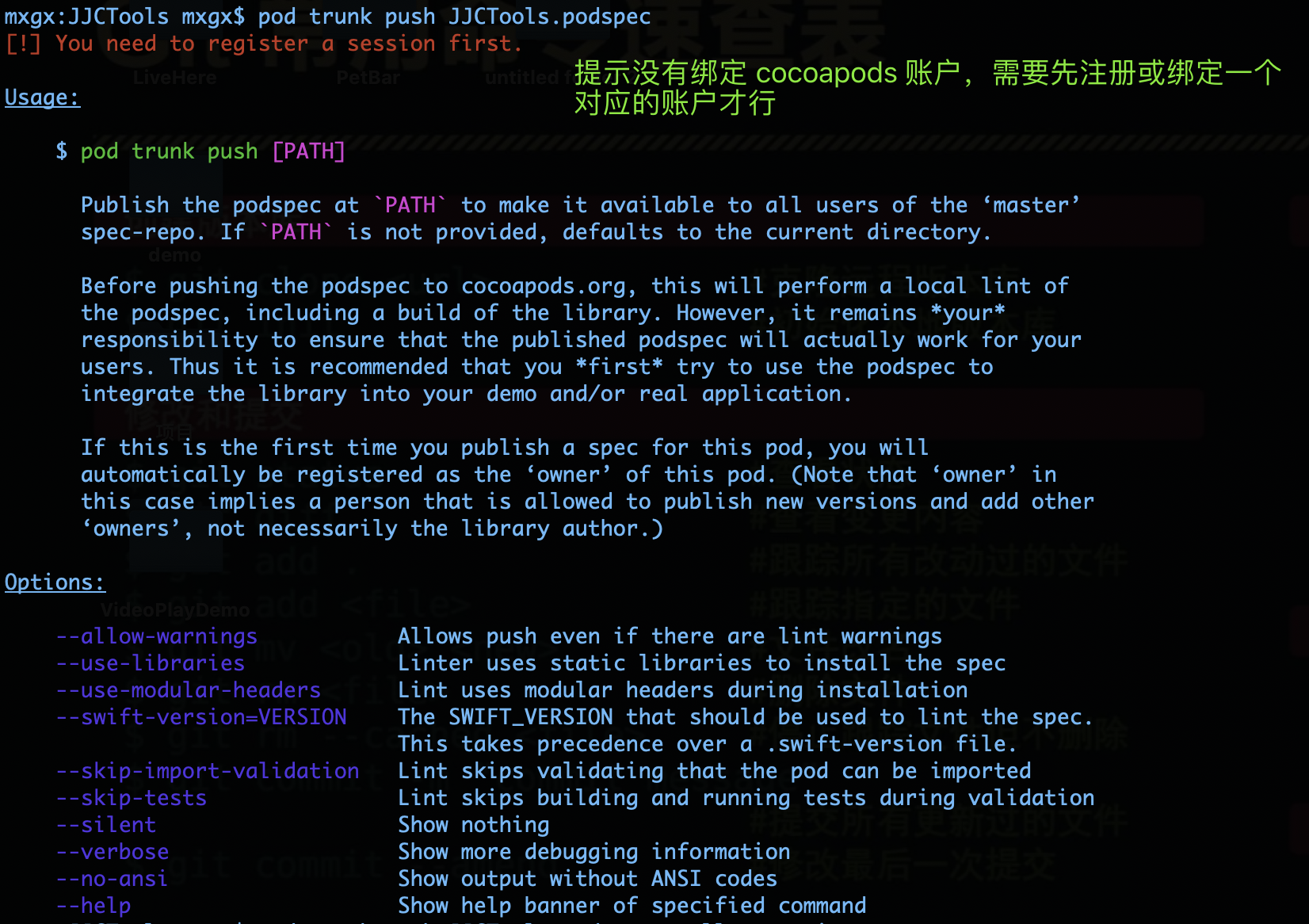
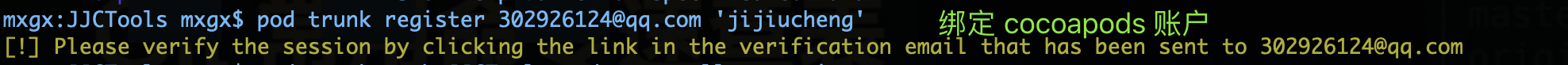
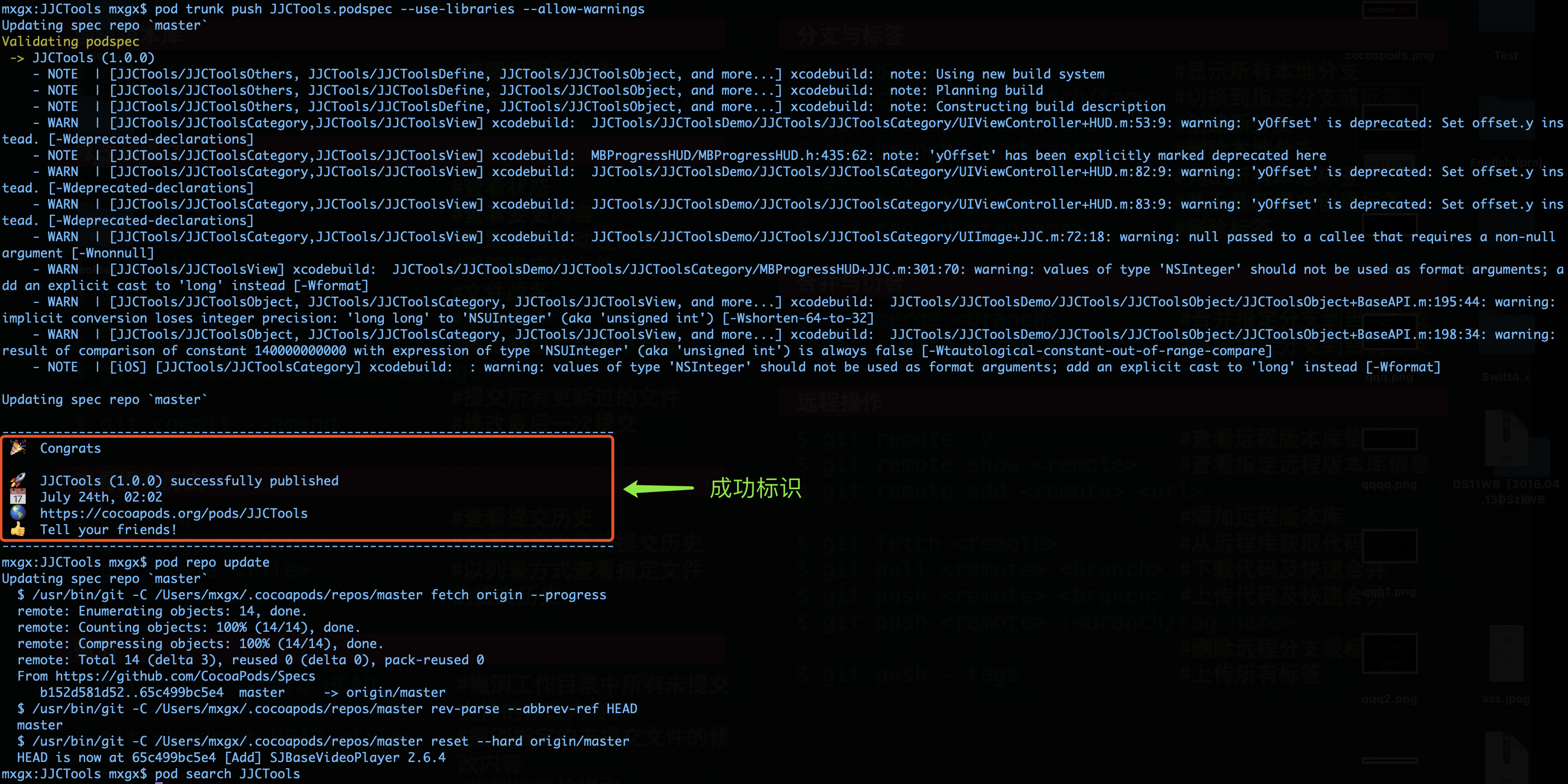
三、删除 CocoaPods 开源的指定库
主要参考的是 简书 - 组件化 cocoapods 仓库删除(填坑) 这篇文章。
# 删除指定库的版本
pod trunk delete JJCTools 1.0.0
有时候执行了该指令后会报大片的红色,实际上对应的库版本已经从云端删除了。
为保证准确性,只需要重新执行一遍删除指令即可。
如果提示 [!] No pod found with the specified name. 表示当前库中所有版本都已删除。
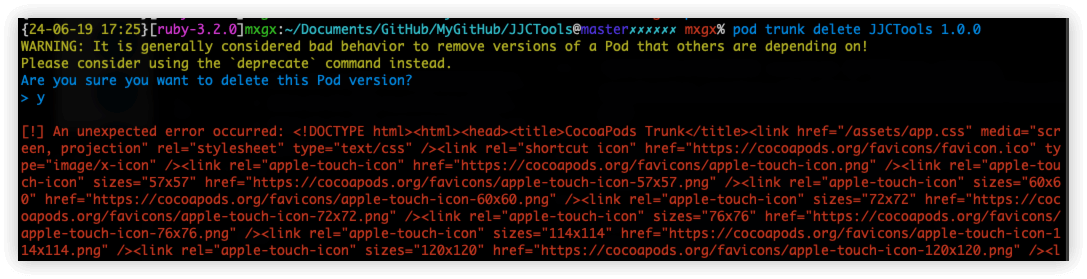
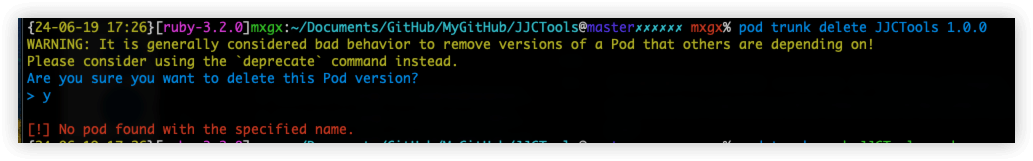
{24-06-19 17:25}[ruby-3.2.0]mxgx:~/JJCTools@master✗✗✗✗✗✗ mxgx% pod trunk delete JJCTools 1.0.0
WARNING: It is generally considered bad behavior to remove versions of a Pod that others are depending on!
Please consider using the `deprecate` command instead.
Are you sure you want to delete this Pod version?
> y
[!] An unexpected error occurred: <!DOCTYPE html><html><head><title>CocoaPods Trunk</title><link href="/assets/app.css" media="screen, projection" rel="stylesheet" type="text/css" /><link rel="shortcut icon" href="https://cocoapods.org/favicons/favicon.ico" type="image/x-icon" /
...
...
...
m=s.getElementsByTagName(o)[0];a.async=1;a.src=g;m.parentNode.insertBefore(a,m)
})(window,document,'script','//www.google-analytics.com/analytics.js','ga');
ga('create', 'UA-29866548-4', 'cocoapods.org');
ga('send', 'pageview');</script></html>
{24-06-19 17:26}[ruby-3.2.0]mxgx:~/JJCTools@master✗✗✗✗✗✗ mxgx% pod trunk delete JJCTools 1.0.0
WARNING: It is generally considered bad behavior to remove versions of a Pod that others are depending on!
Please consider using the `deprecate` command instead.
Are you sure you want to delete this Pod version?
> y
[!] No pod found with the specified name.
四、报错信息及解决办法
说明: 部分 cocoapods 相关信息教程,可以参考如下链接: 【iOS 工具】rvm,Ruby 环境和 CocoaPods 安装使用及相关报错问题解决
1、ERROR: While executing gem … (Gem::FilePermissionError)…You don’t have write permissions for the /usr/bin directory.
- (1)错误信息
ERROR: While executing gem ... (Gem::FilePermissionError)
You don't have write permissions for the /usr/bin directory.
- (2)错误原因
未安装 cocoapods 或 cocoapods 版本过低,需要安装或更新
- (3)解决办法
## 安装 cocoapods(macOS 10.11 之前的指令)
sudo gem install cocoapods
## 安装 cocoapods(macOS 10.11 之后的指令)
sudo gem install -n /usr/local/bin cocoapods
## 查询当前 ruby 源
gem sources -l
## 移除 rubygems 源
gem sources --remove https://rubygems.org/
## 替换 ruby-china 源
gem sources -a https://gems.ruby-china.com
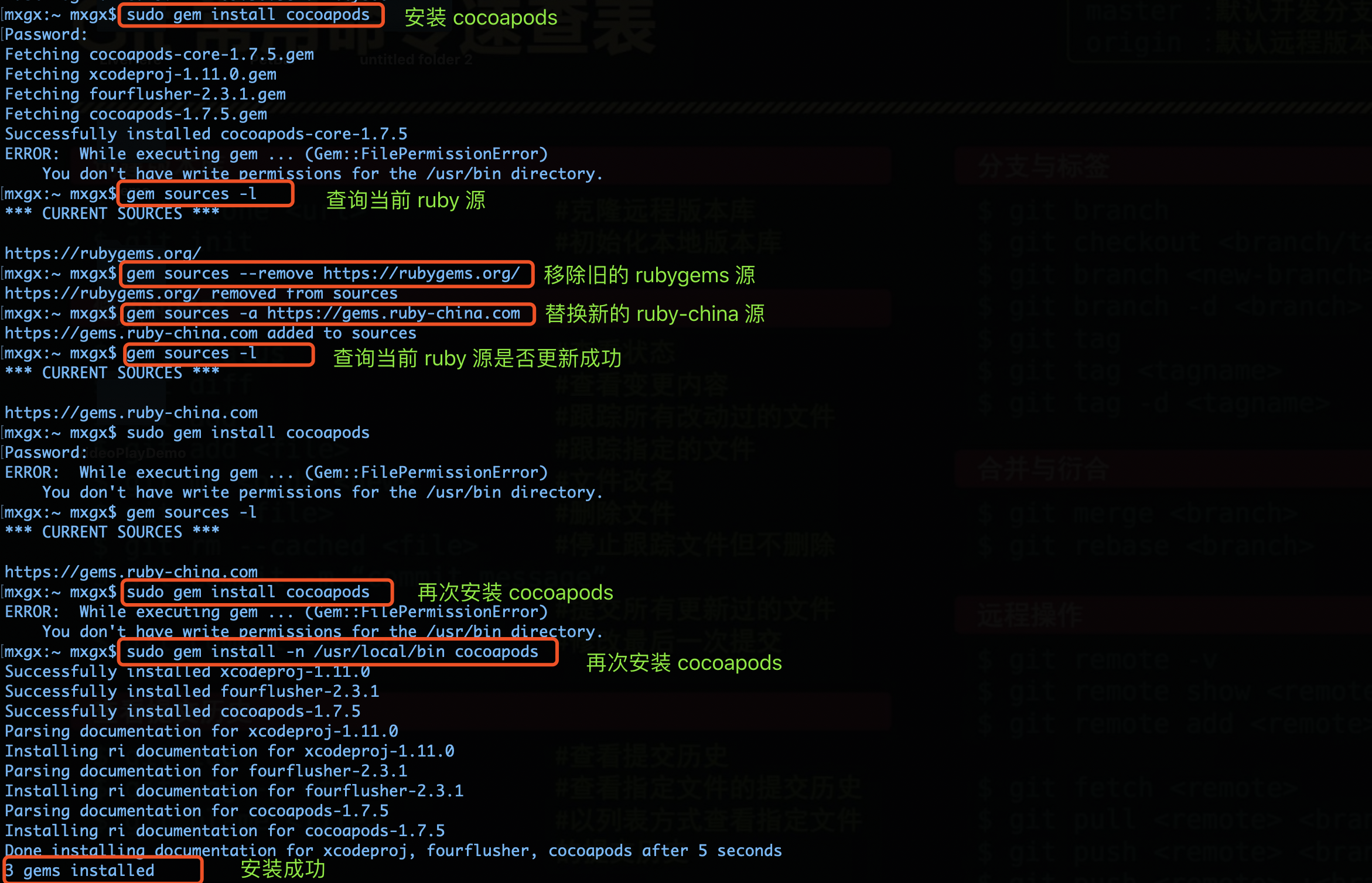
(4)参考链接:
2、[-Werror,-Wnon-modular-include-in-framework-module]
- (1)错误信息
mxgx:JJCTools mxgx$ pod spec lint JJCTools.podspec
-> JJCTools (0.2.0)
- ERROR | [JJCTools/JJCToolsObject,JJCTools/JJCToolsCategory] xcodebuild: Returned an unsuccessful exit code. You can use `--verbose` for more information.
- ERROR | xcodebuild: /Users/mxgx/Library/Developer/Xcode/DerivedData/App-apmzwwbrafjhhxbmigbmpgfelyxy/Build/Products/Release-iphonesimulator/JJCTools/JJCTools.framework/Headers/MBProgressHUD+JJC.h:33:9: error: include of non-modular header inside framework module 'JJCTools.MBProgressHUD_JJC': '/Users/mxgx/Library/Developer/Xcode/DerivedData/App-apmzwwbrafjhhxbmigbmpgfelyxy/Build/Products/Release-iphonesimulator/MBProgressHUD/MBProgressHUD.framework/Headers/MBProgressHUD.h' [-Werror,-Wnon-modular-include-in-framework-module]
- WARN | [iOS] xcodebuild: /Users/mxgx/Library/Developer/Xcode/DerivedData/App-apmzwwbrafjhhxbmigbmpgfelyxy/Build/Products/Release-iphonesimulator/JJCTools/JJCTools.framework/Headers/UIButton+ActionBlock.h:57:81: warning: block pointer is missing a nullability type specifier (_Nonnull, _Nullable, or _Null_unspecified) [-Wnullability-completeness]
Analyzed 1 podspec.
[!] The spec did not pass validation, due to 2 errors and 1 warnings.
- (2)错误原因
这种错误,多为项目中依赖了其他三方库,但是在验证 podspec 文件的时候,检测到有类似 s.dependency 'MBProgressHUD', '1.1.0' 这样的依赖语句,而又无法找到对应的三方库,所以报错。
- (3)解决办法
指令语句后面添加 --use-libraries 即可。 相关指令参考: 二、步骤流程 - 2、验证 podspec 合法性
(4)参考链接
3、- ERROR | [iOS] unknown: Encountered an unknown error ([!] /usr/bin/git clone https://github.com/jijiucheng/JJCTools.git /var/folders/21/dw30m9y11l3gnc9v7n2qbcd80000gn/T/d20190724-15699-8r5sna –template= –single-branch –depth 1 –branch 1.0.0
- (1)错误信息
mxgx:JJCTools mxgx$ pod spec lint JJCTools.podspec
-> JJCTools (1.0.0)
- ERROR | [iOS] unknown: Encountered an unknown error ([!] /usr/bin/git clone https://github.com/jijiucheng/JJCTools.git /var/folders/21/dw30m9y11l3gnc9v7n2qbcd80000gn/T/d20190724-15699-8r5sna --template= --single-branch --depth 1 --branch 1.0.0
Cloning into '/var/folders/21/dw30m9y11l3gnc9v7n2qbcd80000gn/T/d20190724-15699-8r5sna'...
warning: Could not find remote branch 1.0.0 to clone.
fatal: Remote branch 1.0.0 not found in upstream origin
) during validation.
Analyzed 1 podspec.
[!] The spec did not pass validation, due to 1 error.
- (2)错误原因
未添加 tag 标签,且未推送到远程端,在 podspec 进行远程和本地验证的时候,未检测到,所以报错。
- (3)解决办法
添加 tag 标签,并推送到远程端,再次验证即可。 相关指令请参考: 二、步骤流程 - 1、当项目工程代码完成后,需要先将代码提交到远程端,并打上 tag 标签
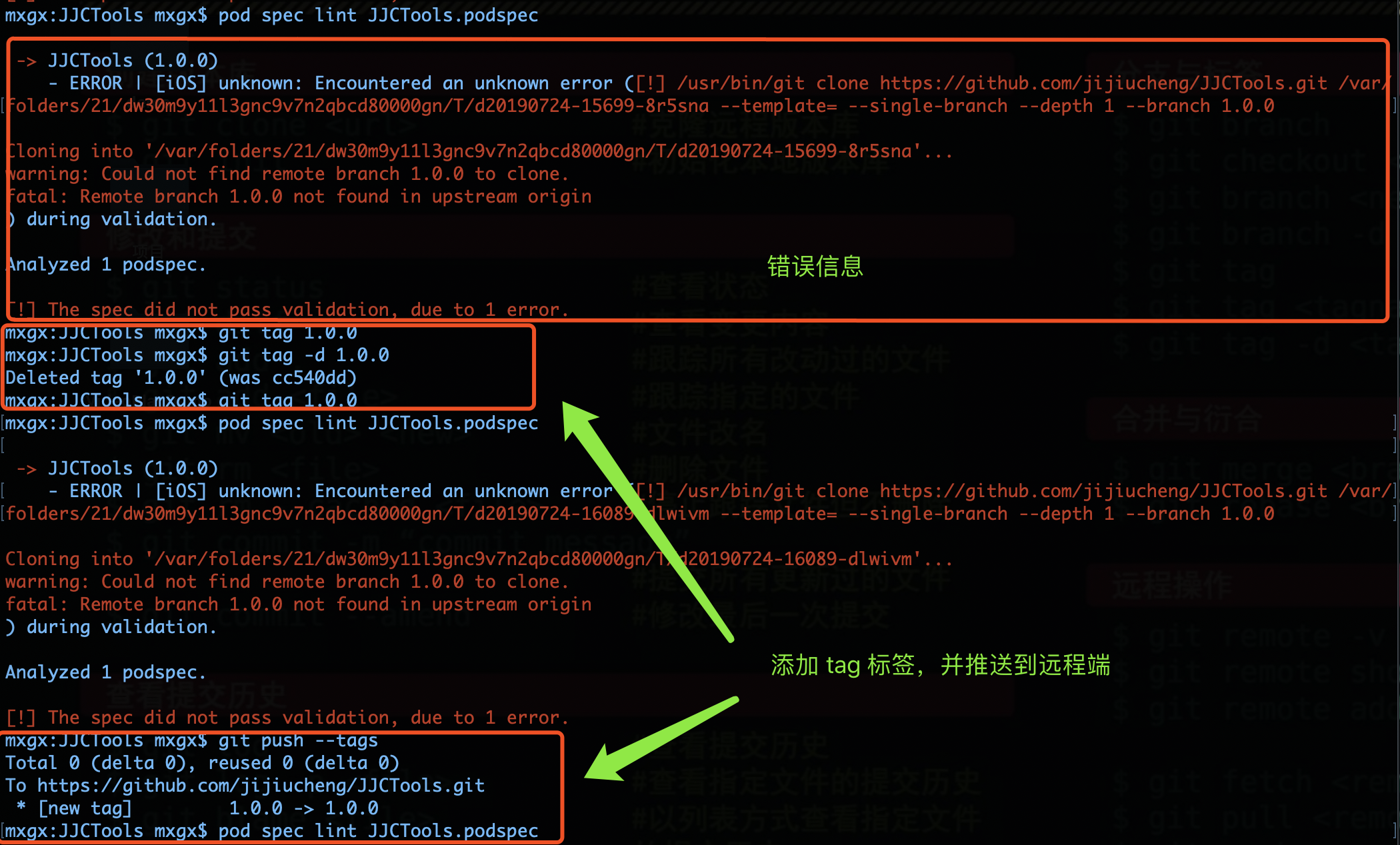
- (4)参考链接
4、- ERROR | [iOS] attributes: Unable to validate ‘dependencies’ (Illformed requirement ‘“JJCTools/JJCToolsObject”’).
- (1)错误信息
mxgx:JJCTools mxgx$ pod spec lint JJCTools.podspec
-> JJCTools (1.0.0)
- ERROR | [iOS] attributes: Unable to validate `dependencies` (Illformed requirement `"JJCTools/JJCToolsObject"`).
- ERROR | [iOS] attributes: Unable to validate `dependencies` (Illformed requirement `"JJCTools/JJCToolsCategory"`).
- ERROR | [iOS] unknown: Encountered an unknown error (The `JJCTools` pod failed to validate due to 2 errors:
- ERROR | [iOS] attributes: Unable to validate `dependencies` (Illformed requirement `"JJCTools/JJCToolsObject"`).
- ERROR | [iOS] attributes: Unable to validate `dependencies` (Illformed requirement `"JJCTools/JJCToolsCategory"`).
) during validation.
Analyzed 1 podspec.
[!] The spec did not pass validation, due to 3 errors.
| ![- ERROR | [iOS] attributes: Unable to validate ‘dependencies’ (Illformed requirement ‘“JJCTools/JJCToolsObject”’).](https://images.xiaozhuanlan.com/photo/2019/ddac5658999e0463df58638a5839e69f.png) |
- (2)错误原因
出现此问题,多为开源库有
二级(子级)模块分类,podspec 规范要求子级模块不能相互依赖,只允许单方向依赖。
- (3)解决办法
2019.07.25 暂时未找到相互依赖解决的好办法,只能通过一个这种的方法:将需要的方法拷贝复制一份到对应的子级文件夹模块即可。
请参考:一、podspec 文件介绍 - 5、部分特别注意说明。
(4)参考链接
5、[!] You need to register a session first.
- (1)错误信息
![[!] You need to register a session first.](https://images.xiaozhuanlan.com/photo/2019/7a2f00f77cfb998eefb2122c1a8d2d4a.png)
- (2)错误原因
出现此问题,多为开源库有 二级(子级)模块分类,podspec 规范要求子级模块不能相互依赖,只允许单方向依赖。
- (3)解决办法
# 没有 cocoapods 账户,注册账户
pod trunk register 邮箱地址 '用户名' —description='描述信息'
# 有 cocoapods 账户,直接绑定账户
pod trunk register 邮箱地址 '用户名'
请参考:二、步骤流程 - 3、验证成功后,将库文件推送到 cocoapods 服务器。
6、Cocoapods Error when I run: pod search realm
错误信息:
{24-06-19 17:06}[ruby-3.2.0]mxgx:~/JJCTools@master mxgx% pod search JJCTools
Creating search index for spec repo 'cocoapods'.. Done!
...
...
...
Don't forget to anonymize any private data!
Looking for related issues on cocoapods/cocoapods...
- Cocoapods Error when I run: pod search realm
https://github.com/CocoaPods/CocoaPods/issues/12161 [open] [1 comment]
09 Jan 2024
解决办法:
有的人会提示删除 ~/Library/Caches/CocoaPods/search_index.json 该路径下的文件,本人尝试了,没啥子用。
执行如下指令即可:
pod setup
7、ERROR | unknown: Encountered an unknown error (Failed to open TCP connection to github.com:443 (connect(2) for “github.com” port 443)) during validation. 和 fatal: unable to access ‘https://github.com/xxx/xxx.git’: CONNECT tunnel failed, response 405
错误信息:
{24-06-19 16:21}[ruby-3.2.0]mxgx:~/JJCTools@master mxgx% pod lib lint JJCTools.podspec --use-libraries --no-clean
-> JJCTools (1.0.0)
- ERROR | unknown: Encountered an unknown error (Failed to open TCP connection to github.com:443 (connect(2) for "github.com" port 443)) during validation.
Pods workspace available at `/var/folders/kt/pbq7yrws4xz_kspt99zyc9lc0000gn/T/CocoaPods-Lint-20240619-17615-2pbt3k-JJCTools/App.xcworkspace` for inspection.
[!] JJCTools did not pass validation, due to 1 error.
{24-06-19 16:54}[ruby-3.2.0]mxgx:~/JJCTools@master mxgx% pod spec lint JJCTools.podspec --use-libraries --allow-warnings
-> JJCTools (1.0.0)
- ERROR | [iOS] unknown: Encountered an unknown error ([!] /usr/bin/git clone https://github.com/jijiucheng/JJCTools.git /var/folders/kt/pbq7yrws4xz_kspt99zyc9lc0000gn/T/d20240619-23085-84vroj --template= --single-branch --depth 1 --branch 1.0.0
Cloning into '/var/folders/kt/pbq7yrws4xz_kspt99zyc9lc0000gn/T/d20240619-23085-84vroj'...
fatal: unable to access 'https://github.com/jijiucheng/JJCTools.git/': CONNECT tunnel failed, response 405
) during validation.
Analyzed 1 podspec.
[!] The spec did not pass validation, due to 1 error.
解决办法:
经过本人多方实验,发现根本原因还是网络问题,只要能解决正常访问 github.com 大多数的情况下都是可以的,但是有时候会发现即使 ping github.com 能通,但是还是会有该种现象报错。
本人猜测可能有几个原因:
- 如果是公司网络,估计基本上都有防火墙,会限制一些上传,建议更换到家庭网络或其它非公司网络;
- 如果不是在公司网络下仍旧无法上传,建议切换多个网络尝试,亦或者使用手机热点,本人就是使用该方式上传成功的。
网上常见的基本上都是通过配置代理的方式,配置如下:
# 取消当前代理设置
git config –global –unset http.proxy
git config –global –unset https.proxy
# 配置本机代理设置,其中 9090 是自己本机的端口号,各自的电脑一般都不一样,需要自己查询
# 有的是 socket,有的是 http 的方式,建议使用 http 方式,区别在于:socks5 不支持通过 pubkey 免密登录 github,每次提交代码只能输入用户名和密码;http 可以支持免密登录
git config --global http.proxy http://127.0.0.1:9090
git config --global https.proxy http://127.0.0.1:9090
亦或者通过切换网络、热点方式,再次尝试。
8、Unable to resolve dependency: ‘activesupport (>= 5.0, < 8)’ requires ‘drb (>= 0)’ (Gem::UnsatisfiableDependencyError)
报错信息:
{24-06-19 15:53}[ruby-3.2.0]mxgx:~/Documents/GitHub/MyGitHub/JJCTools@master mxgx% pod lib lint JJCTools.podspec
/System/Library/Frameworks/Ruby.framework/Versions/2.6/usr/lib/ruby/2.6.0/rubygems/resolver.rb:231:in `search_for': Unable to resolve dependency: 'activesupport (>= 5.0, < 8)' requires 'drb (>= 0)' (Gem::UnsatisfiableDependencyError)
from /System/Library/Frameworks/Ruby.framework/Versions/2.6/usr/lib/ruby/2.6.0/rubygems/resolver.rb:283:in `block in sort_dependencies'
...
...
...
from /usr/local/bin/ruby_executable_hooks:22:in `eval'
from /usr/local/bin/ruby_executable_hooks:22:in `<main>'
解决办法:
由于当前 ruby 版本环境的问题,切换至更高的版本即可,建议使用 ruby—3.x 以上的版本。
指令如下:
# 查看当前已安装的 ruby 版本,其中 rvm 是 ruby 版本包管理器
rvm ls
# 设置 ruby 版本(只对当前终端窗口有效)
rvm use ruby-3.2.0
# 设置默认 ruby 版本
rvm --default use ruby-3.2.0
9、WARN | [iOS] swift: The validator used Swift 4.0 by default because no Swift version was specified. To specify a Swift version during validation, add the swift_versions attribute in your podspec. Note that usage of a .swift-version file is now deprecated.
实际上该种现象并不是报错,只是说当前未设定 swift 版本的情况下,会按照默认使用 swift 4.0 进行相关代码校验。
亦或者可以通过在 podspec 文件中设置 s.swift_versions = '5.10' 属性配置。
最后就是在 podspec 同级目录下添加一个 .swift-version 的文件,文件的内容直接是 swift 的版本号,比如当下我这边是 swift 5.10 版本的,所以该 .swift-version 文件中就只有 5.10 的字样即可,然而该设置方式实际上已经被官方废弃了,所以并不建议使用。
亦或者可以通过指令进行添加:
# 在 podspec 同级根目录下执行该指令创建 .swift-version 文件
echo "5.10" > .swift-version
# 查看 swift 版本
xcrun swift -version
# 查看 swift 在 Xcode 中的位置
xcrun - find swift
# 修改 swift 版本
Project -> Target -> Build Settings -> 搜索 "swift" -> Swift Compiler Language -> Swift Language Version -> 设置目标版本
2019.07.25 更新 - 更新版本教程
Last login: Thu Jul 25 15:40:48 on ttys001
mxgx:~ mxgx$ cd /Users/mxgx/Documents/GitHub/MyGitHub/JJCTools
mxgx:JJCTools mxgx$ git tag
0.0.1
0.0.2
...
...
...
0.1.8
1.0.0
mxgx:JJCTools mxgx$ git tag 1.0.1
mxgx:JJCTools mxgx$ git push --tags
Total 0 (delta 0), reused 0 (delta 0)
To https://github.com/jijiucheng/JJCTools.git
* [new tag] 1.0.1 -> 1.0.1
mxgx:JJCTools mxgx$ pod spec lint JJCTools.podspec --use-libraries -allow-warnings
[!] Unable to find a spec named `-allow-warnings'.
mxgx:JJCTools mxgx$ pod spec lint JJCTools.podspec --use-libraries --allow-warnings
-> JJCTools (1.0.1)
- NOTE | [JJCTools/JJCToolsOthers, JJCTools/JJCToolsDefine, JJCTools/JJCToolsObject, and more...] xcodebuild: note: Using new build system
...
...
...
- WARN | [JJCTools/JJCToolsObject, JJCTools/JJCToolsCategory, JJCTools/JJCToolsView, and more...] xcodebuild: JJCTools/JJCToolsDemo/JJCTools/JJCToolsObject/JJCToolsObject+BaseAPI.m:198:34: warning: result of comparison of constant 140000000000 with expression of type 'NSUInteger' (aka 'unsigned int') is always false [-Wtautological-constant-out-of-range-compare]
- NOTE | [iOS] [JJCTools/JJCToolsCategory] xcodebuild: :82:9: warning: 'yOffset' is deprecated: Set offset.y instead. [-Wdeprecated-declarations]
Updating spec repo `master`
--------------------------------------------------------------------------------
🎉 Congrats
🚀 JJCTools (1.0.1) successfully published
📅 July 25th, 02:17
🌎 https://cocoapods.org/pods/JJCTools
👍 Tell your friends!
--------------------------------------------------------------------------------
mxgx:JJCTools mxgx$ pod repo update
Updating spec repo `master`
mxgx:JJCTools mxgx$ pod search JJCTools
参加链接
- cocoapods - podspec 规范文档
- 【iOS 工具】rvm,Ruby 环境和 CocoaPods 安装使用及相关报错问题解决
GitHub - JJCTools
- 腾讯云 - CocoaPods 公有仓库的创建(超详细)前言正文结语
- cocoapods 系列教程—让自己的开源框架支持 cocoapods
- 简书 - 组件化 cocoapods 仓库删除(填坑)
简书 - Xcode - Swift Version
- 腾讯云 - git clone 出现 fatal: unable to access ‘https://github.com/…’的解决办法(亲测有效)
- 安装 CocoaPods 遇到的问题
- gem install cocoapods ERROR: While executing gem … (Gem::FilePermissionError)
- Cocoapods 安装中出现的问题解决
- CocoaPods 上传问题记录
- iOS 项目组件化遇到的问题及解决(100%遇得到)
- CocoaPods 项目添加的 CocoaPods 支持遇到的坑
- iOS 开发:[!] You need to register a session first.
版权声明
原文作者:苜蓿鬼仙(苜蓿、jijiucheng)
原文链接:GitHub.io - 苜蓿鬼仙 - 【iOS】开源库文件到 cocoapods 管理(2024.06.20 更新)
发表日期:2020/04/19 17:00:00
更新日期:2024/06/20 10:00:00
GitHub:GitHub - jijiucheng
个人博客:GitHub.io - 苜蓿鬼仙
小专栏:小专栏 - 苜蓿鬼仙
掘金:掘金 - 苜蓿鬼仙
文档信息
- 本文作者:苜蓿鬼仙
- 本文链接:https://jijiucheng.github.io/2020/04/19/CocoaPods-Upload/
- 版权声明:自由转载-非商用-非衍生-保持署名(创意共享3.0许可证)