导读: 该篇文章主要用于收录日常使用 Git/GitHub 时各种报错问题,以及相应的解决方法。同时,该篇文章会置顶长期不定时更新。
问题
1、fatal: unable to access ‘https://github.com/xxx/xxx.git/’: Failed to connect to github.com port 443: Operation timed out
问题描述
日常开发中,经常会 clone github 上的仓库到本地,而常见的方式也就是通过 clone 以 https 或 ssh 两种方式为主。其中以 https 方式的话,一般不需要做什么特殊处理。而以 ssh 方式的话,一般需要配置 id_rsa.pub 文件。
当通过 git pull 准备拉取最新代码时,发现一直没有响应,当超过一段时间后报错:
git --no-optional-locks -c color.branch=false -c color.diff=false -c color.status=false -c diff.mnemonicprefix=false -c core.quotepath=false -c credential.helper=sourcetree fetch origin
fatal: unable to access 'https://github.com/SunshineBrother/JHBlog.git/': Failed to connect to github.com port 443: Operation timed out
Completed with errors, see above
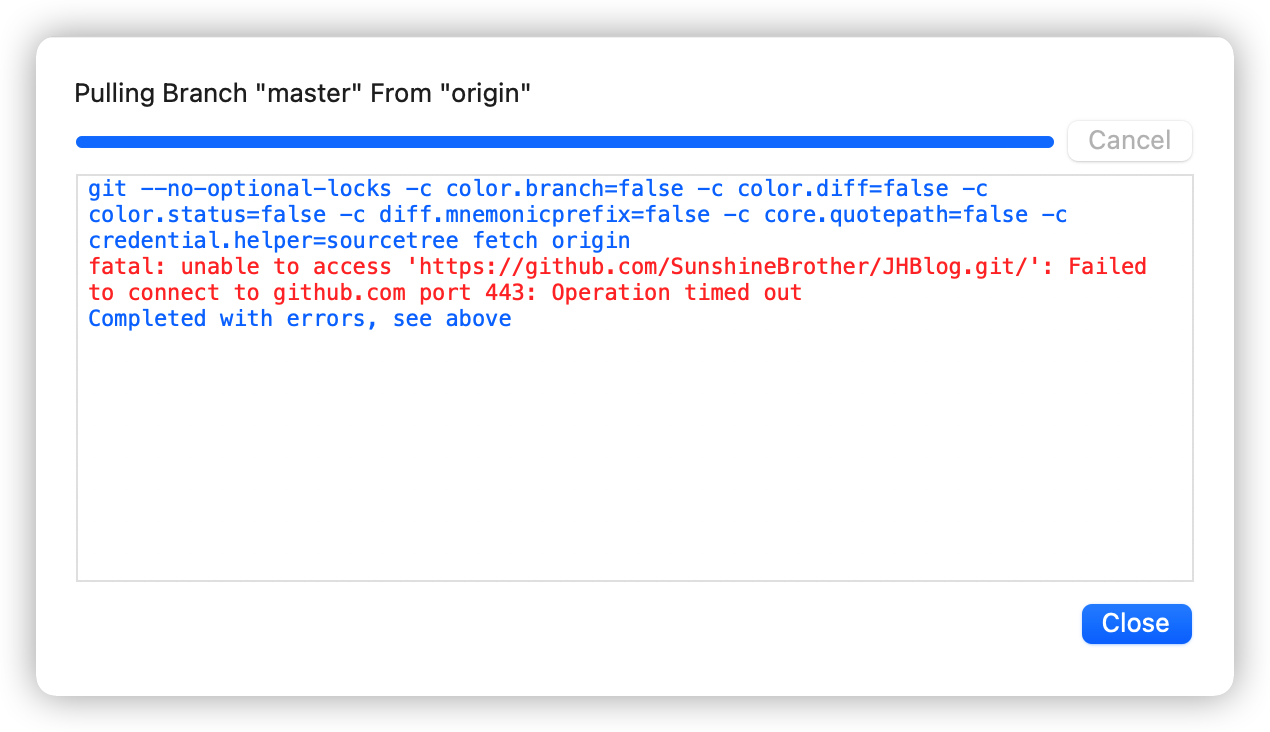
问题原因
暂时不明,猜测应该是与 git 执行路径有关。
问题解决
暂时发现两种解决方式:
方法一:
将对应仓库的远程链接中的 https 更改为 git,然后重新执行即可。
比如:https://github.com/SunshineBrother/JHBlog.git 更改为 git://github.com/SunshineBrother/JHBlog.git
经过测试,发现有效。但是原因不明。
方法二:(推荐)
将曾经的 https 方式变更为 ssh 方式即可。
配置 GitHub + SSH 关联方式
1、通过根目录查找
.ssh文件夹
$ cd ~/.ssh/2、通过
ls指令查看.ssh文件夹下是否包含id_rsa.pub文件
$ ls3、如果不包含,则生成相应文件
$ ssh-keygen -t rsa -C "github账户邮箱"4、查看生成的
id_rsa.pub文件
$ cat id_rsa.pub5、将显示的字符串拷贝新增到
github -> Settings -> SSH and GPG keys中的SSH一栏中即可6、测试是否通过
$ ssh -T git@github.com7、如果显示类似字样,即代表成功:
Hi xxxxxxApr 20, 2021! You've successfully authenticated, but GitHub does not provide shell access.
参考链接
- git clone 出现fatal: unable to access ‘https://github 类错误解决方法
- Git使用出现git@github.com: Permission denied (publickey). 处理
2、fatal: bad object refs/remotes/origin/HEAD error: failed to run repack
问题描述
本来打算对 git 仓库进行清理缓存分支,包括清理已经被删除的的分支, 然而当执行完 git fetch -p 后,出现了该报错:
{21-06-04 10:22}[ruby-3.0.0]jcji:~/xxxxxx@master-ED mxgx% git fetch -p
Auto packing the repository in background for optimum performance.
See "git help gc" for manual housekeeping.
warning: The last gc run reported the following. Please correct the root cause
and remove .git/gc.log.
Automatic cleanup will not be performed until the file is removed.
fatal: bad object refs/remotes/origin/HEAD
fatal: failed to run repack
然而根据报错信息,并未在 ~/.git/refs/remotes/origin/HEAD 对应的文件夹,即使开启隐藏文件模式依旧如此。
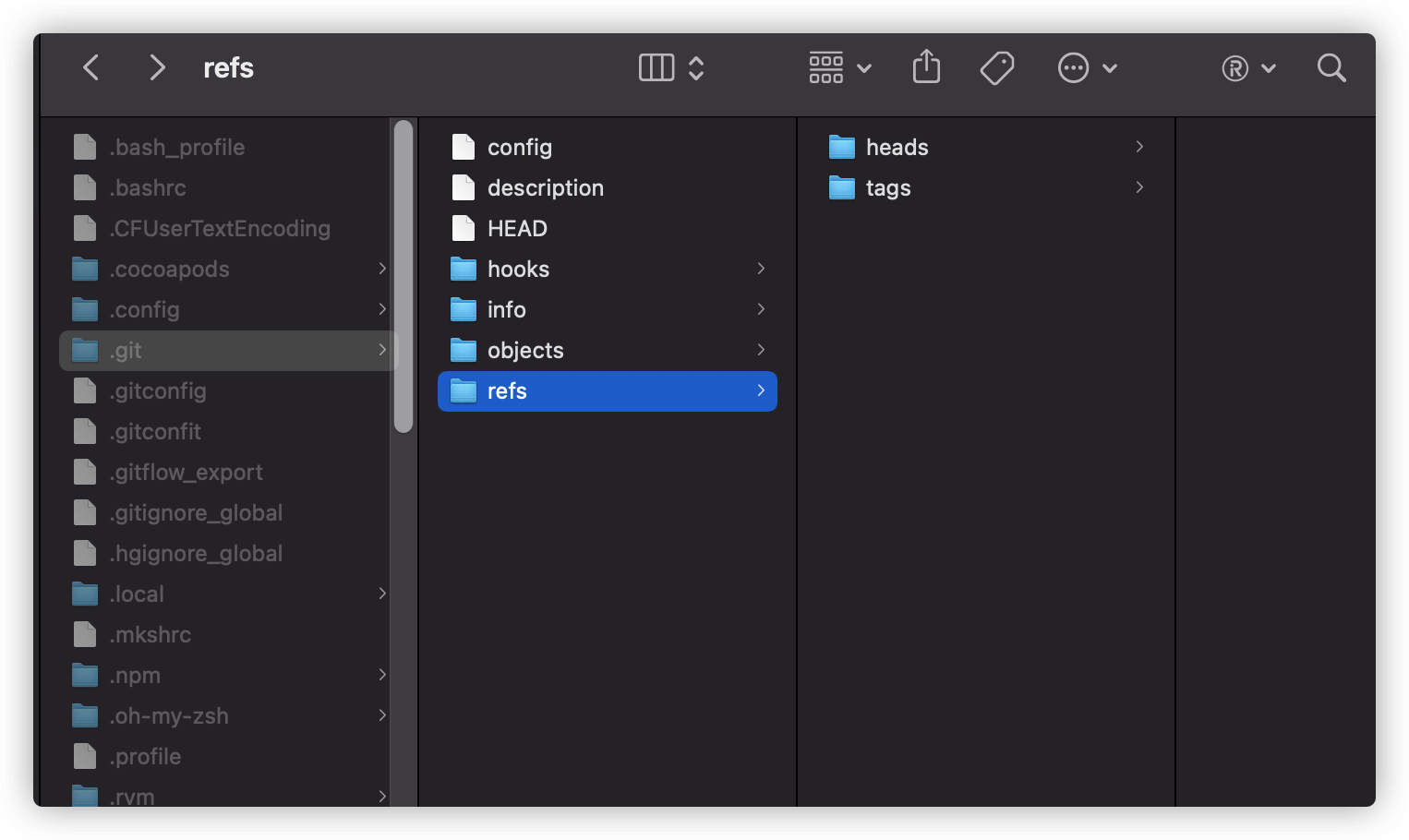
问题原因
主要原因应该是提交的改动过多,导致本地的缓冲区占用太大,本地一些 悬空对象 太多 (git删除分支或者清空 stash 的时候,这些其实还没有真正删除,成为悬空对象)。
所以主要的解决方式就是要清除这些缓存对象,然后才能对分支进行清理。
问题解决
依次执行清除命令即可:
$ mv .git/refs/remotes/origin/HEAD /tmp
$ git gc
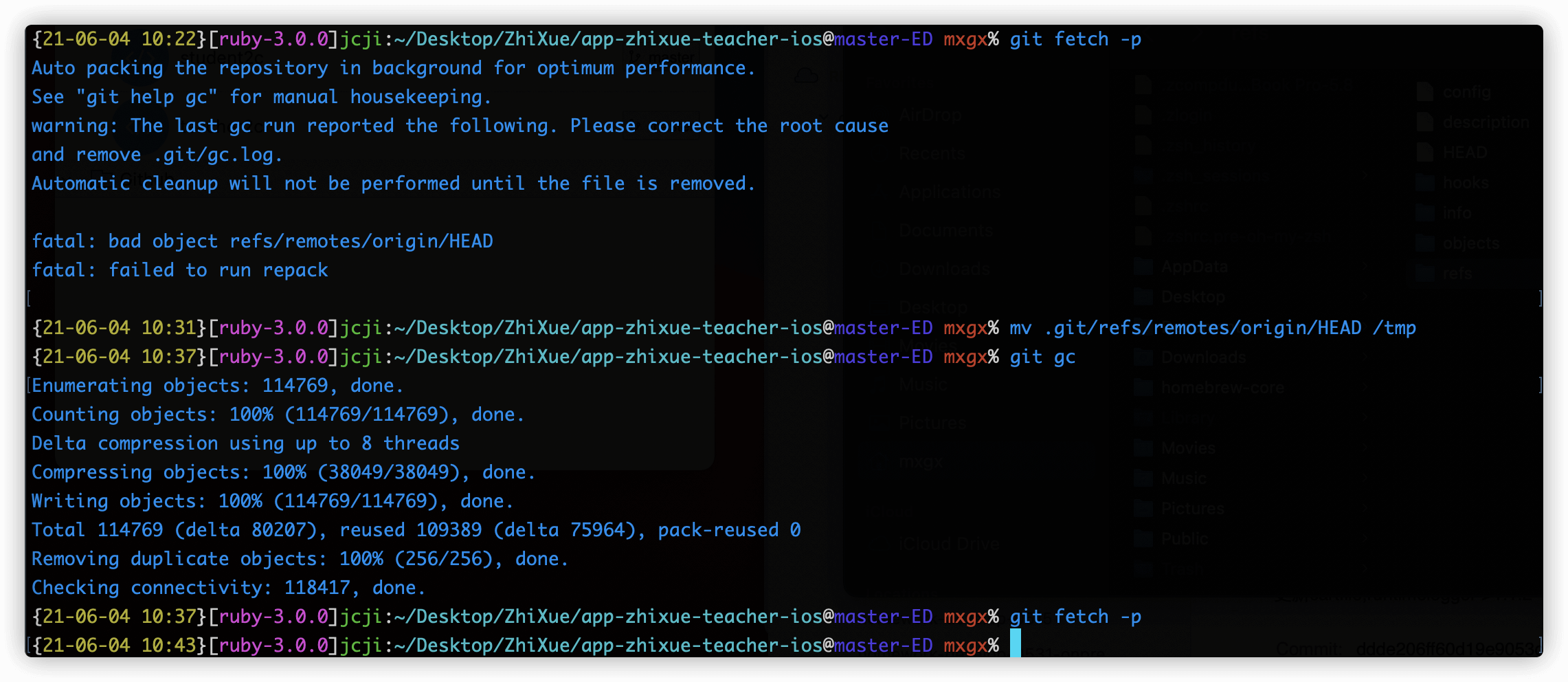
参考链接
- How to handle git gc fatal: bad object refs/remotes/origin/HEAD error?
- 【开发工具的那些故事】git问题记录(三):error: The last gc run reported the following. Please correct the root cause a
参考链接
- git clone 出现fatal: unable to access ‘https://github 类错误解决方法
- Git使用出现git@github.com: Permission denied (publickey). 处理
- How to handle git gc fatal: bad object refs/remotes/origin/HEAD error?
- 【开发工具的那些故事】git问题记录(三):error: The last gc run reported the following. Please correct the root cause a
版权声明
原文作者:苜蓿鬼仙(苜蓿、jijiucheng)
原文链接:GitHub.io - 苜蓿鬼仙 - 【Git】日常 Git/GitHub 报错处理
发表日期:2021/04/20 16:00:00
更新日期:2021/06/04 11:00:00
-
GitHub:GitHub - jijiucheng
个人博客:GitHub.io - 苜蓿鬼仙
小专栏:小专栏 - 苜蓿鬼仙
掘金:掘金 - 苜蓿鬼仙
微博:微博 - 苜蓿鬼仙
公众号:微信 - 苜蓿小站
小程序:微信 - 苜蓿小站
文档信息
- 本文作者:苜蓿鬼仙
- 本文链接:https://jijiucheng.github.io/2021/04/20/Git-Errors/
- 版权声明:自由转载-非商用-非衍生-保持署名(创意共享3.0许可证)